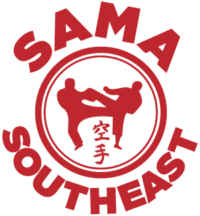How To Book
How to book classes
Create an Account with ‘Book In Class
Step 1: Visit our website at Sama Southeast.
Step 2: Click the ‘Book Class tab, the BookInClass logo, or go directly to the BookInClass Account Creation page.
For Minors (Under 18 Years Old):
A parent or legal guardian must register as the ‘Account Holder’.
Upon Registration:
You’ll receive a One-Time Password (OTP) via email to activate your account. Check your spam/junk folder.
After activation, log in and fill out the form with details like user’s name, DOB, address, etc. You’ll be prompted to add a student.
Post-Registration Options:
Register yourself or your child as ‘Students’. Choose from:
1: Trial Lessons: cost children, £8 adults £9 Book up to 4 lessons within 4 weeks
2: Full Membership: cost children £25 adults £35 then cost of lessons children, £7 adults £8
Trial lesson and memberships Fees are non-refundable. but can be rescheduled lessons with 7 day notice
How to Make a Booking:
1. Click on the “Make Booking” tab.
2. Select the checkbox next to the student’s name.
3. Choose the area and school.
4. Click on the white box to expand it, then select the days you wish to book.
5. Click “Add to Cart.”
6. A prompt will ask if you want to add another class or book for another student. Select “Yes” to continue booking, or “No” to proceed to checkout.
7. If you selected “No,” you will be taken to the checkout to complete your booking.
Online Booking Process:
Step 1: Log in and visit the Home Tab to check your Balance & Credit Wallet.
Step 2: Ensure your balance is in credit to proceed. If negative, settle the outstanding balance or add funds.
Step 3: With a balanced account, proceed to book. Select the class required from the available options.
Step 4: Add the chosen dates to your cart, agree to the T&Cs, and complete your booking. If you have an outstanding balance, the system will direct you to the payment page to settle it before finalising the booking.
When making a payment, please do not press anything twice. Wait a bit longer for the payment to complete. If payment fails, it is typically due to Square Payment or your bank not approving the transaction.
Notifications:
You will receive a bank notification along with emails from Square Payment and Booking Class confirming your booking. If you do not receive these emails, your booking may have failed.
Check Your Cart:
Ensure that the lesson you attempted to book is not still in your cart.
Also, verify that there are no uncompleted past lessons remaining.
Membership New and Renewal:
If your membership has expired, renew or purchase a new one via the “Students” tab on your Book-In-Class account..
My Bookings Tab
Click My Booking tab to check Future, Pass, Canceled bookings
Payment Summary Instructions:
1) Access User Profile: Click on the user’s name to open their profile.
2). View Payment Summary: Select ‘Payment Summary’ to review the credits and debits applied to the wallet. The summary will display the dates each transaction was applied. Click the eye icon for detailed information.
3). Navigate Through Tabs:
1) Class: Shows all bookings you have made.
2). Event: Displays events or gradings you have registered for.
3). Membership: Lists payments made for memberships.
4) Wallet Transactions:
Transactions marked with a ”+” indicate credits added either by an admin or due to the cancellation of a class.
Transactions marked with a ”-” represent bookings you have made or those made by an admin on your behalf.
Important:
Credits from cancelled classes apply to your account, and you’ll be informed by email. You must re-book classes using these credits; they do not automatically reschedule. Failure to book can result in fees if your child attends without a confirmed spot.
To Safeguard Our Staff and Children
Under our terms and conditions, it is mandatory for all students to be rebooked online and listed on our register before attending any sessions at the club. To avoid any additional charges, please ensure to pre-book your attendance.
This version highlights the critical requirements and the importance of following these steps for the safety and efficiency of the club operations.
About SAMA Southeast
Karate, Kickboxing and more for people of all ages.